Battling with Word and Excel
Published February 28, 2012 21:04
I recently had to build a word document that references fields in an excel spreadsheet. Since this report will update over time from data in the spreadsheet I wanted it to pull in the live data from excel and use it inline. Kind of like "Our annual sales numbers for 2011 were {SalesFromExcel}" I pasted the items into the doc but they would always bring a line break before and after the data. I could remove the line breaks manually, but as soon as the data updated from the spreadsheet they wou...
 I recently had to build a word document that references fields in an excel spreadsheet. Since this report will update over time from data in the spreadsheet I wanted it to pull in the live data from excel and use it inline. Kind of like “Our annual sales numbers for 2011 were {SalesFromExcel}”
I recently had to build a word document that references fields in an excel spreadsheet. Since this report will update over time from data in the spreadsheet I wanted it to pull in the live data from excel and use it inline. Kind of like “Our annual sales numbers for 2011 were {SalesFromExcel}”
I pasted the items into the doc but they would always bring a line break before and after the data. I could remove the line breaks manually, but as soon as the data updated from the spreadsheet they would come back.
I looked all over the internet and found nothing to help me. Finally I discovered the solution. To embed excel cell data inline without line breaks (or inline) you can use the Edit > Paste Special functionality then select Paste link and Unformatted Text. If you find an easier way to do this please let me know.
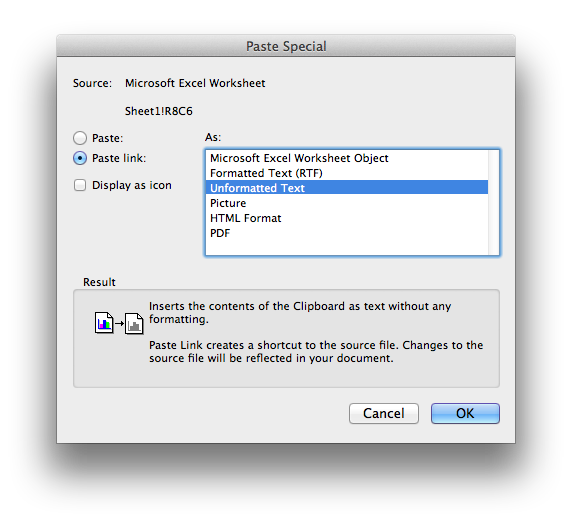
Posted By: Joe Basirico

