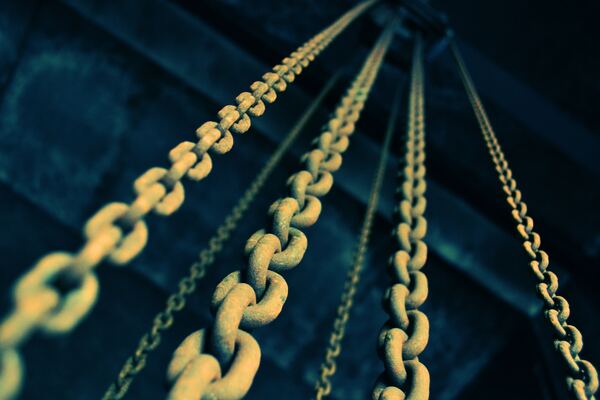What I Track
Published July 03, 2018 17:21
I’ve recently added basic Google Analytics tracking to this site. This is just to give me a sense of how many people are looking at my site and to understand what articles and topics are popular. I’ve disabled Demographic and Interest Reports and other enhanced tracking features which can be invasive.
I’ve recently added basic Google Analytics tracking to this site. This is just to give me a sense of how many people are looking at my site and to understand what articles and topics are popular. I’ve disabled Demographic and Interest Reports and other enhanced tracking features which can be invasive.
In order to do this analytics I’ve included a snippet of JavaScript on the site, which you can find in the header of every page. This sends some information about your browser and session to Google, which I can use to optimize the site for different users. Of course Google also uses this information for their own purposes.
I have made one change to the tracking JavaScript which makes sure I don’t accidentally see anything if you’ve set Do Not Track in your browser. For more information check out Paul M Furley’s blog here Google Analytics with Do Not Track. This means that if you have the DNT flag set I won’t even load the tracking JavaScript.
I recommend using a privacy and ad blocker. I use uBlock Origin - (Chrome Store Link) on Chrome and uBlock on Safari, they work really well and allow you to block many ads, trackers, and other privacy invading cookies and trackers used across the web. Without a privacy blocker ad companies can track how you use the web and use that information to build an online profile to target ads, understand your behavior, and predict product and services to sell to you. I’ve tried to minimize the tracking done on my website, to balance it with what is useful to me and hopefully ultimately useful to you. I’ll never sell or share this information with anybody.